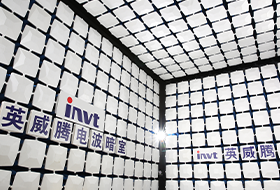How to manage data center cabling?
Cable spaghetti refers to the intricate tangle of cables from various electronic devices that takes a lot of time to sort out. This can be detrimental to the IT infrastructure, as poorly labeled and organized cables can prevent effective pinpointing of problems within the facility.
What are the hazards of Cable Spaghetti?
• Signal interference. Power cables should be located on opposite sides of the rack so that they are isolated from data cables to reduce the risk of electromagnetic interference (EMI). If power and data lines are placed too close together in a parallel group or loop, electromagnetic interference can occur, causing errors in the transmission of data over the cable.
• Obstructions to access rack components. Access to network components, servers, and other enclosed components can be difficult due to the high cable density in the rack. This increases troubleshooting and maintenance time, reducing data center uptime.
• Airflow restriction. High-density cables can restrict airflow from components inside the network cabinet. Restricted airflow from blocked vents and fans can result in overheating, equipment shutdown, and severe equipment damage.
• Productivity. Time spent sorting out cables to fix problems is time that could be allocated to other production processes. An effective cable management system with clearly labeled and organized cables can resolve issues in a timely manner so that uptime is not interrupted.
So it makes sense to understand the basics about data center cabling, how to track and manage them, and see how the best data center managers in the business can dramatically simplify cable management.
What is Data Center Cabling?
Data center cabling is the connection of different parts of data center infrastructure and equipment for network connection and power distribution.
Data center cabling can be classified into one of two broad categories:
• Structured cabling. Structured cabling design follows predefined standards and pre-sets connection points and paths based on the bandwidth requirements of the system. It's tested, organized and labeled. Structured cabling can be expensive and time-consuming at first, but the benefits of increased operational efficiency, reduced maintenance costs, and longer lifespan far outweigh the alternatives.
• Unstructured cabling. Unstructured or point-to-point cabling lacks the standardized approach to structured cabling. With no predetermined design, unstructured cabling can often be installed cheaply and quickly, but it can quickly lead to serious scalability and operational cost issues.
What is Data Center Cable Management?
Data center cable management refers to the labeling, organization, and documentation of the cabling infrastructure within a data center. The goal of data center cable management is to improve troubleshooting time, uptime and capacity utilization.
Why is cable management important in the data center?
Tracking and managing a data center's cabling infrastructure can save time and money in a number of ways, including:
• Maintain uptime. When data center cabling is accurately documented, it becomes easier to respond to problems quickly and reduce downtime. Properly organizing cables eliminates "cable spaghetti" that blocks access to racks and servers, allows for optimal airflow, and makes cable tracking easy.
• Improve capacity utilization. Knowing available cables and ports allows administrators to identify unused capacity, predict when it will run out, and make best use of existing resources.
• Increase productivity. Cable management enables faster, smarter decisions.
Best Practices for Managing Data Center Cabling
Managing your cabling infrastructure doesn't take a lot of effort. By following a few basic principles, you will have well-documented and organized cabling that enhances every aspect of data center management.
• Label cables correctly.
• Make sure cables do not restrict airflow.
• Keep cables cool.
• Use a cable manager.
• Know where to place cables.
• Use patch panels.
• Maintain accurate documentation.
• Deploy DCIM software.
Summarize
All that said, don't overlook data center cabling. Noodle cabinets and poor documentation can negatively impact your ability to troubleshoot issues and deploy new equipment, while following best practices for data center connectivity management will improve uptime, efficiency, and productivity.

 networkpowersales@invt.com.cn
networkpowersales@invt.com.cn